Rider Questions:
I just got my first go pro HERO, so I wonder which camera settings do you recommend? It’s the snowboard season here in Norway now, so it is not much freebording, unfortunately. But I’m thinking about trying to ride in some tunnels, what settings will you recommend then?
Thanx! From Fredrik, Norway
Pro Answer: Caleb Casey
 Hey Fredrik! Thanks for sending the question to Ask a Freebord Pro!
Hey Fredrik! Thanks for sending the question to Ask a Freebord Pro!
Great question! The resolution you choose can make or break a shot. There’s three different kinds of GoPros so I’ll tell you the three main things you need to look at when choosing your resolution: FOV (field of vision), FPS (frame per second), and straight resolution which is how many pixels are in the shot.
When filming a DH shot or park shot, you’ll want to look for the widest FOV possible and when filming a POV shot (helmet cam) or pole cam shot (like this: http://vimeo.com/30237811) you’ll want the tallest FOV possible.
Your choice on FPS should be based on your motion editing and what you want out of the shot once it’s on the computer. If you’re looking to throw something into slow motion, you’ll want the highest FPS possible (usually 60fps on GoPros). If it’s gonna be edited in real time, 30fps works great. I wouldn’t go lower though.
And finally the straight resolution. I would advise to never film below 720p because that’s the first level that’s HD. I mean you got a GoPro, why shoot anything in standard def? I haven’t had time to mess with the new GoPro 2 but on the HD Hero, the 1080p seems to get a little ‘jumpy’ or ‘skippy’ at high speeds, so filming DH with it isn’t such a great idea. But if you’re shooting park, a panoramic, taking pictures, anything that’s not fast, definitely shoot it in 1080p cause it’s gonna produce the highest quality picture.
On shooting in tunnels, good luck. GoPros seem to not shoot so well in low light. The GoPro 2 is supposed to fix that problem, but again, I haven’t had the opportunity to shoot with it yet. Otherwise just follow the steps above for what kind of shot you’re looking for and try to keep the cam angled towards one of the openings of the tunnel as opposed to side shots of riders with the walls behind them.
I don’t know the settings for the Naked or the GoPro 2 but I have the HD Hero and these are the settings I use:
r3 (720p @60fps) for DH, slowmo, and wide park or freestyle shots.
r4 (960p @ 30fps) for POV’s, and pole cam shots.
r5 (1080p @30fps) for park and freestyle that I don’t want to slomo, panoramics, still shots, and pictures.
Hope that helped! Now get out there and film! See you on the hills!
-Caleb Casey
Do you have a trick tip or riding question for our Freebord Pros? Hit us up at [email protected] and include “Ask a Freebord Pro” in your subject line.
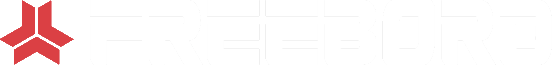
this isnt really a question just sayin whats up to my homie CALEB CASEY!
-Spencer Hotsinpiller
Hello, Thank you for the answer.
It was too snowy in Norway to go freebord this weekend, and the tunnel was closed. So I ended up with surfing instead, making this video as my first with the GoPro HERO cam: http://vimeo.com/37054024